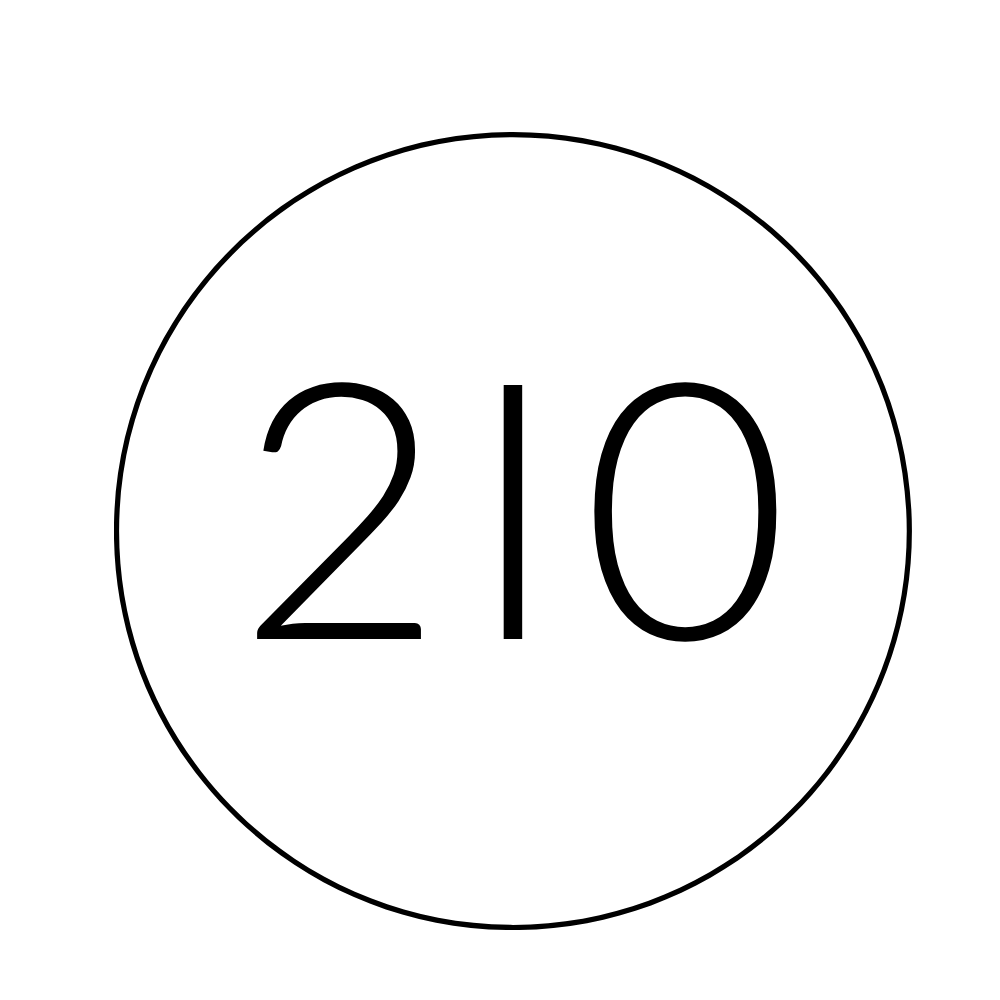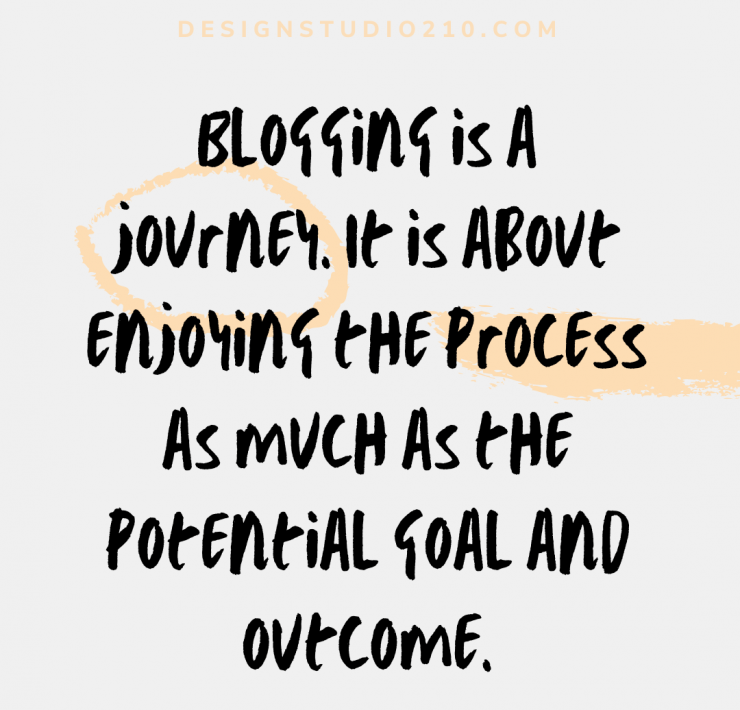Home » Business » Blogging » How to Start an Interior Design Blog in 2024 [Simple Guide]
How to Start an Interior Design Blog in 2024 [Simple Guide]

If you are thinking about how to start an interior design blog, but feel too overwhelmed with where to start with the technical set up. Then you have come to the right place.
I have been blogging for over 10+ years and can re-assure you, if I could set one up, so can you.
——- I even ended up landing a digital marketing job and an industry marketing nomination, all thanks to setting a blog up. With the right passion and curiosity, your blog can be your golden ticket. It was for sure mine. ——-
To get down to business…
To help you out, I have compiled a free, easy to follow guide for setting up blogs, tailored specifically for the home decor and interior design niche. Also to assure you get the best quality I have done this together with my partner who has been building and hosting sites for 12+ years.
——- If you ask my colleagues or friends I am always sharing the idea and opportunities that a blog can have – how it totally gave my life more value and opened up new doors. The idea that the online sphere is open for everyone – and that a blog anyone can start – is truly fascinating to me. ——-
Follow these easy 9 steps below and you will have your blog set up in around 30 minutes…or less.
TIPS! If you already know, to some extent what you want to blog about. You can jump straight away to section 5. This section will guide you on the technical set up through the hosting company I am recommending. Super easy – even for us creatives!


How to Start a Design blog today: Step by Step
I promise that this is pretty straight forward and you don’t need to be a tech wizard, a marketing pro or have previous experience to follow my guide. Anyone can start a blog and that is truly the beauty of blogging.
All you need is passion, and a doze of curiosity, together with some simple guidance around where to start and how to do the actual blog set up. Soon…YOU will be sharing your passion in no time.
Can I skip this guide and set up my blog straight away?
Of course. If you want to skip reading through this guide, then click here, to go to my recommended hosting company. All you need to do is press “Get Started” and follow the steps.
You can at a later point go back to my guide as it will be opened in another tab.
Tools Required
- Computer and internet
- Passion and your creative mind
- Curiosity to learn
- A pot of tea
Before digging into the steps on how to start a blog guide I have collected some common questions to start off with here…
Can I start a home decor blog without any technical knowledge?
Yes! Follow the steps in this guide and you will be able to set up your own blog without having specific technical experience. I assure you, it is easy. And if you need any help do reach out in the comments below (or email), and I can happily help out.
How much will it cost to set up an interior design blog?
This depends on what your aim with the blog is. You can start a blog that covers a yearly cost of around $40. All depending on extra services and features. Some of which are covered in this guide, to help you save some money. You can also start a blog totally for free but I would not recommend this if you want to grow your site into a potential business, or side income opportunity.
While $40 may seem a lot I would advise you to look into any expenses that you can save today. Maybe skip on a few take out lattes? Or unsubscribe to a few apps that you may have forgotten about. Trust me, the knowledge, connections, and potential opportunity for you starting your blog, will pay off in the long turn. Especially if you keep that passion and curiosity going.
Why should I start a blog?
Blogging has so many benefits, whether it is to promote your business, working towards an income from your blog or purely networking with like-minded people. There is also the aspect of learning more about digital marketing which is a sought after skill set.
This blog has in fact led me to work for an international brand, where I strategize and lead a team of experts within the organic traffic field. Start one, you will not regret it! You never know where this new passion project may lead you…
Can I make money blogging?
Absolutely! With the right strategy and mindset, you can grow your blog into a second income stream, or potentially even to become your fulltime job. It does require a lot of work, and smart planning. But the possibilities are there, for any one.
What makes this guide different to other bloggers guide?
- +10 years blogging experience
- Written with SEO in mind
- Written by an SEO consultant and experience in hosting websites to clients
What can this guide guarantee?
- Tools and methods used that will benefit growth from search engines (SEO and Pinterest)
- Tips tailored the need and value of an interior design and home decor blog
- Easy and effective setup recommendations that requires no technical pre-knowledge
Possible Outcome setting your blog up
- Additional experience in marketing and blogging
- Potential side income from the blog
- Connections within the decoration and design industry
- New industry friends and connections
Step 1: Why do you want to start interior design blogging?
- Do you want to share your passion of home decor with others?
- Are you an interior designer wanting to share your design projects and experience with your potential clients?
- Are you a design student wanting to have a creative outlet and build up a portfolio to show when graduating?

While there is no right or wrong reason to the “Why” one should want to start a blog, it can be very helpful to have an idea. This will help you to stay focused and motivated on your blog goal. It will also help you in the blog layout and structure of your blog, as well as what content you will create.
Can I start a blog without a proper goal?
Of course! Sometimes it is good to allow a natural creative process to happen. If you are passionate in your area but don’t yet have your mission or goal set out yet, just start anyway! The process itself can lead to new learnings, knowledge and experiences.
There is no rule, that you have to have a perfect idea in mind before starting. If you have been thinking about the perfect idea for some time – my advice is – just go for it! And enjoy the process of learning and exploring.
Jump directly over to the set up of WordPress step (in less than 10 minutes you will have your blog live).
That is how I started back in 2007 and I have no regrets.
Imperfection makes perfect
Step 2: Pick a decoration or interior design blog niche
The world of interior design and home decor field can be very broad (and there are also already plenty of design blogs out there) which is why niching down to a specific area within the field can be helpful.
Both for you as a blog owner to stay focused but also for your future audience.
Follow your passion…

TIPS
If you in the future are interested in getting organic traffic from Google then having a specific blog niche is recommended. Google likes blogs that have expert people writing or sharing ideas on a specific topic.
How do I pick a niche?
Pick a niche that you are passionate, curious or have experience around. The best way to keep the blog motivation up is to be blogging about something that you are passionate about.
Can you give examples of blog niches?
- Minimalism
- Scandinavian / Bohemian etc
- DIY
- Renovation
- Office designs / hotel designs / restaurant designs
- Luxury design
TIPS
Since a large amount of blogs exists out there, my suggestion is to find a niche within home decor and interior design field, and then go even deeper by selecting and combining multiple focused sub niches.
Example: Home decor + DIY + Scandinavian, Home decor + Renovation + Minimalism, Office design + Minimalism
You will have an easier chance to stay focused and get the audience to trust your expertise.
Starting a blog now in 2024 should present you with plenty of online marketing opportunities.
Step 3: Chose your blogging platform
There are a few different blogging platforms out there, example Tumblr, WordPress, Blogger and Squarespace.
I would highly suggest to use WordPress for any blogging site – it is easy to use and connects well with plenty of different added programs and tools (plugins).
WordPress also have plenty of options in regards to designs. Also if you are curious about growing traffic from Google, WordPress is your match.
Design Studio 210, and around 19,500,000 websites is set up using WordPress and for this reason, this guide will focus on setting a blog on this platform.
The important thing to know about WordPress is that there is a free version (which I do not recommend) since this means that your blog will sit and be “controlled” of WordPress. Or there is the self-hosted version, which is what I recommend and how this blog is set up.
TIPS
If you are thinking of monetizing your site, or starting your brand or business, then the only way to go is my recommended self-hosted site. As this will help you to also get a domain name like mine, designstudio210.com. If I had opted for the free version my site would look like this: wordpress.designstudio210.com.
Also good to keep in mind, many larger cooperation and companies run their sites using WordPress. A great content management system (CSM) to build an experience around.
In the next step…I will guide you on how to easily set up your self-hosted blog with WordPress by using Bluehost, which is the hosting company that I recommend since they work so well with WordPress and it is super easy to set up and maintain.
What is a blogging platform?
It is a platform or content management system where you will be able to create all your content.
Which is the best blogging platform?
I, and many bloggers would highly suggest WordPress. The reason being, it is easy to use and connects well with plenty of different added programs and tools (plugins). WordPress also have plenty of options in regards to designs. Also if you are curious about growing traffic from Google, WordPress is your match.
Why is WordPress better than Squarespace?
If you want to push organic traffic from Google then having WordPress is your best bet. There are also a few other benefits with WordPress over Squarespace and they are:
– A CMS used by more people (better CMS to know)
– Supported by more third party programs (plugins)
– Supported tools and easy to use if you want to grow organic traffic
– Plenty of degined themes to use from (both free and against a cost)
What is the difference between a free vs hosted WordPress?
Free vs Paid
– Free versions will not allow you to have your own domain name
– Usually comes with a lot of limitations
– May force you to display their own adverts
– Usually much slower
– Paid version will allow you to have your own domain name
– Will let you have extra control of your website/blog.
– Easier to extend later on

Step 4: Set up your blog (Web hosting and Blog name)
Now that you have selected that you will go for WordPress, it is time to actually set up your blog. We will be able to do this through a web hosting company.
The web hosting company that I (and many bloggers) recommend, due to its easy setup and upkeep of your WordPress blog, is Bluehost.
Bluehost is making it possible for you, with a few clicks, to get a WordPress blog with your own domain name (for free) live. Super easy and effective.
Let’s get your passion project online! 🙂 We are only a few clicks way.
—– Have you gone through your whole tea pot yet? —-
You don’t need to be a tech expert to set it up, neither to maintain it. As this is all done for you!
>>> Head over directly to Bluehost and click on the “Get Started” button >>>

The Bluehost link should open in a new browser so you can also use my guide below while going through the different steps…

Select The Plan
Look through which plan you would like to have for the blog. I would go for the basic plan here. I would say though that the advantage of getting the Choice plus would be that your information (email and name) will be guaranteed to be protected online.
Add your Blog Domain Name

Now it is time to write your blog name (domain name) that you want and after go to > press “next”.
You can also check if your wished domain name is available by using the tool below:
If your domain name is not available then you can also go ahead and set up your blog and come back to the set up of your domain name at a later point.
You can easily do this by pressing the “Choose free domain later” that will pop up after some time or by dragging the mouse up to the top.
I have also collected a more in depth tips around what to think of in regards of the domain name, which you can find later on in this guide here.

Create your account

Fill out your information. Important is that you double-check all areas and especially your email account details are correct.
Select Package Information

Selecting the right package information depends upon your budget and also how often wish to pay. My suggestion is to pick at least 36 months since this will usually be a better deal. Like this, you will also not so frequently have to renew, which decreases your risk of forgetting a payment and losing your domain and hosting. (Speaking from experience here.)
In regards of the package extras, you can un-tick all the extras like Search Engine Jumpstart, SEO tools etc. The Domain Privacy will be included if you picked the Choice Plus plan, in case you picked the basic one this would be at an extra cost. For some of my sites, I have gone without paying for this, but this is a personal preference.
You will be able to add these at a later stage if you feel the need for it, and also in regards to some other tools like for SEO, there are some better and also free plugins that I would recommend instead.
Enter your Payment method

Now you are almost there…now it is time to fill out your payment information. Click that you have read the terms and conditions and then press the green button “submit”.
Note that in case you would be unsatisfied with your setup and service there is 30 day money-back guarantee.

Weho! Congrats my fellow design peer blogger! You have now completed a big step in having your blog live.
Now we will roll on to the more creative and fun bits….
You will now be asked to set up your WordPress site, create a password for your account and then pick a WordPress theme. If you want to choose another theme, there are plenty of designs to pick from. There is a selection of free and premium. And you can even select to add this later. (Read more below on how to pick your WordPress theme).
——— Now to the big congrats! Time to celebrate! Take a deep breath! You have your first blog set up! Your passion project is in motion friend. I am so excited for you…please let me know where I can find your site as I happily follow. ———

The next steps will now be about getting familiar with your WordPress settings and some tips around how to think when you create those first content pieces. But before we dive into this. I wanted to check, did you manage to create your domain name yet?
If you still want some tips I have collected my tips below:
How to select a good domain name?
This will be the name you will have as your blog name and can also be viewed as your store front if you are using it to grow into a business.
Your blog name is the name you will be saying to your design peers, when you go around the design fairs or just to be able to share it with your friends.
Imagine you saying “Hey I am –your name-, I am the owner of –blog name– ” next time you are visiting your local design trade show.
A domain name consists of a name, followed by a dot (.), and two or three letters.
The most common types are “.com” domain names. This website’s domain is designstudio210.com.
The “tech” word for “.com”, “.net” etc is “Top-level domain”.
What should I think of with domain names?
- Make it easily associated with your design + niche + your why (Easier for your audience and also for Google to understand)
- Keep it short and sweet!
- Make it memorable (If you are on a design fair, will people remember it easily?)
- Avoid using numbers (Take it from own experience here. It complicates life.)
- Decide if you should go for a .com or go for a country-specific one like for example .se
- Think long term (Especially if you are creating it to support a potential business goal)
- Avoid hyphens and strange characters. Again keep it simple!
- Pick a unique name. You do not want to have a similar name as another online brand/business/blog. (Challenging now with so many domains taken. But be creative!)
- Say the name out loud! And test it on your potential blog reader.
- Take your time to decide!
Should I always use .com?
If you want to reach a global audience, I strongly suggest to use a .com website. Other top-level domains can include the internet country code such as .se for Swedish based sites, .co.uk for the United Kingdom audience, and .no for Norway.
Are there any recommended tools to use when looking for a domain name?
- Google
Do a search on Google for the names that you are thinking of. Check for any bad associations with the name or if the name can be associated to other niches other than home decor or design. - Social media
Make sure your blog name is available on all social media platforms (Pinterest, Instagram, Facebook etc). - Name generators online
If you wish to get some ideas on domain names using a name generator online can be somewhat helpful. Such tool will give you ideas around a specific topic you are typing in. - Available domain name
You can also easily check if the domain you wish to have is available by trying out the available domain name tool above.
Starting your interior design blogging story is also a way to learn a new skill
What to do next?
Your blog is active – amazing! The next steps that I am advising here is relating more to the look, structure and to make your first content pieces on your blog.
Step 5: Picking a blog template

You might already have your first WordPress blog template picked.
So this step might not be relevant to you…
But I wanted to highlight this section still since it is an important step for your blog brand. It is now the vision of your blog (brand or business) will come into a visual reality.
The beauty of WordPress is that you can chose between free templates or opt for stunning designs made of others that can be purchased for anywhere between 20 – 80 Euros.
What to look out for?
- Responsive theme and mobile friendliness (Google prefers responsive themes and mobile friendliness. Look for this feature in the themes and this will help you to gain organic traffic)
- Speed
- Theme style should suit your brand message and tone
- Features – what features are included
- Search engine (SEO) friendly
Step 6: Important elements for a home decor & Interior design blog
- Wide images
Good quality images are important and can get you more traffic from image search and from Pinterest. - Blog home page with categories
Pick a template that show posts by categories or tags instead of just the traditional, latest post scroll on the front page.
Easier to story tell and you can make the more popular content visible for longer. - Pinterest Share buttons
Some themes already have integrated that images can be shared on Pinterest. It is important to let your audience easily share your curated images to their boards. It also acts as a good traffic source.
There are also plugins that you can easily install at a later stage for this. - Shop related products
Look out for themes which already include shop related products integrated on the blog home page and also on landing pages.
Great for affiliate marketing.

Step 7: Set Up Your Blog Structure
Categories
This is the step where you have decided on your blog content theme and want to start implementing the topics you want to write about. These topics will then be structured up in categories and be shown in the menu section on your blog.
It is important to keep categories simple, and avoid creating too many. Keep it as a rule to only have a category if you have (or you are planning to write) more than 20 articles in that category.
Categories are what your blog menu will be built from.
Like this your user will identify straight away the topics that you write about.
Google will also understand that these are the most important topics that you cover and want to be known for.
See the categories as a way to sort out the different topics you will write about – just like a library would categorize their books.
BONUS MATERIAL
If you are interested in getting traffic from Google, then categories are a great way to use to push topical relevance by certain keywords. Example, if you have a “home decor” category, then I would write some content on the category itself and target “Home decor” keywords like “home decor ideas”, “home decor photos”, “home decor tips” etc.
Tags
To help the organization and structure even more on your blog, you can use WordPress “Tags” on each post. These tags helps you to explain even more what a post is about. Just as with “Categories”, each post can have multiple “Tags” assigned.
If your category is Interior design and your sub-category is Scandinavian design, then you can have multiple tags, for example “bathrooms” and “light design”.
Menu
As touched on above, the menu is the first element that a reader will see when they pop in to your blog.
Personally I like to use the menu as a way to explain directly to a reader “this is what my blog is about”.
As a rule, when it comes to the menu – keep it simple!
Add around 4-6 menu items which can be categories and pages, like for example, your “about me”, “contact” or why not, a “resource page”.

Step 8: How start your first Blog Content
In your WordPress dashboard over at Bluehost, you will be able to see an area called “Posts” and “Pages” on your left side of the screen.
This is your main area where you can manage and start your blog posts and pages.
What can you do with blog posts and pages?
- Set publishing day
- Publish your content
- Write and style your content both visuals, graphics, videos with different elements
- Set author
- + much more
TIPS FOR WRITING BLOG POSTS
- Use plenty of images (good to be shared on Pinterest)
- Use headers to structure up the post
- Use bullets
- Structure your post to be interesting to read (Key take-aways, sum ups, tips etc)
- Avoid too long sentences and paragraphs
- Use plenty of white space
- See the post as a visual storytelling
- Limit image file size since these will slow the page load (there are plugins to do this for you)
Pages Vs Posts
Pages and posts should be used in different ways. I use Posts more for the frequent blog posts (news, articles etc), while pages are good for “About me”, guides, resources etc. An example of a page can be found here.
What are pages good for?
- More flexibility individually per page. In every page you have control to enable or disable comments, sidebars, widgets, and different headers among others.
- Pages are good to use for About us pages, resource pages and other type of information that you feel will give value to your audience.
Have fun with this. Can’t wait to see your first blog contents go live.
If you are stuck on where to start with your writing then I have a post that might help out > How to overcome writers block – with the imperfection makes perfect method
Step 9: Install Plugins
Plugins are kind of a small program that you can download and install in your WordPress. These plugins can help you to both organize, market and keep your site away from lets say spam.
Here is list of some of the free plugins that we use:
- Yoast: A tool to help you to optimize for organic search experience (SEO)
- Akismet: Keeps away spam from your site.
- MailChimp: A plugin that allows you to get new subscribers.
- Easy Social Sharing: Easy to add social buttons in different places on the blog
- Jetpack: Added optimization tools for your blog posts and pages
- Ultimate Blocks: Tool that helps you to style your post with list styles, CTA buttons etc (a like my post here)
Keep the amount of plugins you have active in your WordPress back end to a minimum – the more you have – the more it impacts the page speed, load time and security risk.

KEY TAKEAWAYS
- Start your blog in 30 minutes or less, using Bluehost
- Pick a topic that you have a passion for
- Anyone can start a blog
- Learning how to blog will add skills to your CV
- Your blog can become a potential extra income source
Do you still want blogging help?
I am happy to help out.
Write any questions you have regarding setting up your blog in no time, and I will happily help out.
You can also find out more blog tips in our new Business & Blogging category.
“Interactions and knowledge are key for growth”

Hi, I am Caroline. I have been blogging for +10 years. I used blogging as a tool to start a career in Digital Marketing.

Related
I am Caroline, an ex interior design consultant, turned into a content creator, 30+ something Swedish born with an insane passion and interest for design, blogging, and living a meaningful and creative life. Design to me is about creating a (your) story – it is about understanding what matters and how to create something unique and meaningful which speaks and motivates you.